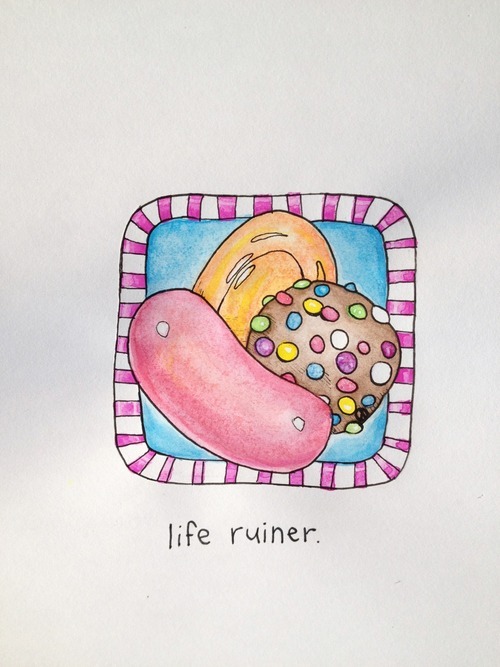In The Right Way to ask Questions in the Classroom, Ben Johnson asks, "What does a teacher asking questions of a class expect the class to learn from the questioning process?" Some teachers might say that to ask a question is to ask for understanding from the students; this benefits the teacher more than the student. When we ask a question to the class, what we are really asking is, "If you have any questions, ask now." From experience, we know that this is not an accurate assessment of a child's understanding due to fear of looking stupid in front of his/her peers. Johnson suggests that when a question is asked, it tends to be the "smart students" that raise their hands to answer the question regardless of whether they will be right or wrong. The other students in the class tend to stop paying attention at this point thus defeating the purpose of the discussion in the first place. All students need to be engaged in the answering process; this is the only way learning can be effective.
How can teachers ask a question the correct way? First, we should ask a rhetorical question instead of a close-ended question. Next, we allow a few seconds to pass so that each student has enough time to contemplate what the answer to the question might be. Last, we call on a student at random to have them deliver the answer. Students tend to think that their response quota for the day is fulfilled once they have answered one question. However, when names are called at random, their attention will have to remain on the current topic so that they will be able to answer additional questions in case they are called again.
In The Right Way to ask Questions in the Classroom, Ben Johnson asks, "What does a teacher asking questions of a class expect the class to learn from the questioning process?" Some teachers might say that to ask a question is to ask for understanding from the students; this benefits the teacher more than the student. When we ask a question to the class, what we are really asking is, "If you have any questions, ask now." From experience, we know that this is not an accurate assessment of a child's understanding due to fear of looking stupid in front of his/her peers. Johnson suggests that when a question is asked, it tends to be the "smart students" that raise their hands to answer the question regardless of whether they will be right or wrong. The other students in the class tend to stop paying attention at this point thus defeating the purpose of the discussion in the first place. All students need to be engaged in the answering process; this is the only way learning can be effective.
How can teachers ask a question the correct way? First, we should ask a rhetorical question instead of a close-ended question. Next, we allow a few seconds to pass so that each student has enough time to contemplate what the answer to the question might be. Last, we call on a student at random to have them deliver the answer. Students tend to think that their response quota for the day is fulfilled once they have answered one question. However, when names are called at random, their attention will have to remain on the current topic so that they will be able to answer additional questions in case they are called again.
Sunday, September 29, 2013
Blog Post #6
What Questions Do We Ask? How Do We Ask?
The Right Way to Ask Questions in the Classroom
 In The Right Way to ask Questions in the Classroom, Ben Johnson asks, "What does a teacher asking questions of a class expect the class to learn from the questioning process?" Some teachers might say that to ask a question is to ask for understanding from the students; this benefits the teacher more than the student. When we ask a question to the class, what we are really asking is, "If you have any questions, ask now." From experience, we know that this is not an accurate assessment of a child's understanding due to fear of looking stupid in front of his/her peers. Johnson suggests that when a question is asked, it tends to be the "smart students" that raise their hands to answer the question regardless of whether they will be right or wrong. The other students in the class tend to stop paying attention at this point thus defeating the purpose of the discussion in the first place. All students need to be engaged in the answering process; this is the only way learning can be effective.
How can teachers ask a question the correct way? First, we should ask a rhetorical question instead of a close-ended question. Next, we allow a few seconds to pass so that each student has enough time to contemplate what the answer to the question might be. Last, we call on a student at random to have them deliver the answer. Students tend to think that their response quota for the day is fulfilled once they have answered one question. However, when names are called at random, their attention will have to remain on the current topic so that they will be able to answer additional questions in case they are called again.
In The Right Way to ask Questions in the Classroom, Ben Johnson asks, "What does a teacher asking questions of a class expect the class to learn from the questioning process?" Some teachers might say that to ask a question is to ask for understanding from the students; this benefits the teacher more than the student. When we ask a question to the class, what we are really asking is, "If you have any questions, ask now." From experience, we know that this is not an accurate assessment of a child's understanding due to fear of looking stupid in front of his/her peers. Johnson suggests that when a question is asked, it tends to be the "smart students" that raise their hands to answer the question regardless of whether they will be right or wrong. The other students in the class tend to stop paying attention at this point thus defeating the purpose of the discussion in the first place. All students need to be engaged in the answering process; this is the only way learning can be effective.
How can teachers ask a question the correct way? First, we should ask a rhetorical question instead of a close-ended question. Next, we allow a few seconds to pass so that each student has enough time to contemplate what the answer to the question might be. Last, we call on a student at random to have them deliver the answer. Students tend to think that their response quota for the day is fulfilled once they have answered one question. However, when names are called at random, their attention will have to remain on the current topic so that they will be able to answer additional questions in case they are called again.
 In The Right Way to ask Questions in the Classroom, Ben Johnson asks, "What does a teacher asking questions of a class expect the class to learn from the questioning process?" Some teachers might say that to ask a question is to ask for understanding from the students; this benefits the teacher more than the student. When we ask a question to the class, what we are really asking is, "If you have any questions, ask now." From experience, we know that this is not an accurate assessment of a child's understanding due to fear of looking stupid in front of his/her peers. Johnson suggests that when a question is asked, it tends to be the "smart students" that raise their hands to answer the question regardless of whether they will be right or wrong. The other students in the class tend to stop paying attention at this point thus defeating the purpose of the discussion in the first place. All students need to be engaged in the answering process; this is the only way learning can be effective.
How can teachers ask a question the correct way? First, we should ask a rhetorical question instead of a close-ended question. Next, we allow a few seconds to pass so that each student has enough time to contemplate what the answer to the question might be. Last, we call on a student at random to have them deliver the answer. Students tend to think that their response quota for the day is fulfilled once they have answered one question. However, when names are called at random, their attention will have to remain on the current topic so that they will be able to answer additional questions in case they are called again.
In The Right Way to ask Questions in the Classroom, Ben Johnson asks, "What does a teacher asking questions of a class expect the class to learn from the questioning process?" Some teachers might say that to ask a question is to ask for understanding from the students; this benefits the teacher more than the student. When we ask a question to the class, what we are really asking is, "If you have any questions, ask now." From experience, we know that this is not an accurate assessment of a child's understanding due to fear of looking stupid in front of his/her peers. Johnson suggests that when a question is asked, it tends to be the "smart students" that raise their hands to answer the question regardless of whether they will be right or wrong. The other students in the class tend to stop paying attention at this point thus defeating the purpose of the discussion in the first place. All students need to be engaged in the answering process; this is the only way learning can be effective.
How can teachers ask a question the correct way? First, we should ask a rhetorical question instead of a close-ended question. Next, we allow a few seconds to pass so that each student has enough time to contemplate what the answer to the question might be. Last, we call on a student at random to have them deliver the answer. Students tend to think that their response quota for the day is fulfilled once they have answered one question. However, when names are called at random, their attention will have to remain on the current topic so that they will be able to answer additional questions in case they are called again.
Sunday, September 22, 2013
Thursday, September 19, 2013
Friday, September 13, 2013
C4T#2
This week I blogged Marc Prensky's, "How do we help kids be brave?" He shares how children are scared of being wrong. We must teach children at a early age that we must be brave enough to fail a little bit. He also tells of have video games are beneficial to the learning student. You play a game for the first time and you play it and process everything that you did wrong. You then start over and do the wrong things right the next time. "Get up and start over again," this could so be my life.
He also shares that to get students familiar with being on camera that you should start by letting them interview each other. They will become more comfortable with repetition. This would be a fun activity for students to share together and also allow time for bonding.
A summary of blog post to Prensky:
I really enjoyed listening to your blog video. It has inspired me to use the skills that you shared in my future classroom. I believe for the student to share there inner abilities they must first gain the teacher's trust and feel comfortable with their learning environment. By giving encouragement to students they will in turn make better students/future teachers. The second blog that I was assigned to is A GeekyMoms Blog The blog was about the Facebook application Candy Crush. The blog talks about how addictive that this game can be to the online player. One minute you are playing the game and the next you have to request lives from friends in order to continue the game. Some friends my find this very annoying because they do not care to be bothered by your petty game requests. If you run out of lives you either must wait the given amount of time for your lives to fill back up or your must ask other players. The blog is asking for input as to how others may feel about this game called Candy Crush. My name is Lisa Smith and I am a student in EDM 310 at The University of South Alabama majoring in Elementary Education. My professor assigned me to read your blog this week. Candy Crush is like a drug. Once you start it you will get hooked. I choose to play the game for relaxation. I play the game through my facebook account but have never purchased anything from the site. I choose not to bug people and ask for lives but I will send lives out if requested by my friends. I have been stuck on level 92 for two months now so it is a real challenge for me. Thanks
He also shares that to get students familiar with being on camera that you should start by letting them interview each other. They will become more comfortable with repetition. This would be a fun activity for students to share together and also allow time for bonding.
A summary of blog post to Prensky:
I really enjoyed listening to your blog video. It has inspired me to use the skills that you shared in my future classroom. I believe for the student to share there inner abilities they must first gain the teacher's trust and feel comfortable with their learning environment. By giving encouragement to students they will in turn make better students/future teachers. The second blog that I was assigned to is A GeekyMoms Blog The blog was about the Facebook application Candy Crush. The blog talks about how addictive that this game can be to the online player. One minute you are playing the game and the next you have to request lives from friends in order to continue the game. Some friends my find this very annoying because they do not care to be bothered by your petty game requests. If you run out of lives you either must wait the given amount of time for your lives to fill back up or your must ask other players. The blog is asking for input as to how others may feel about this game called Candy Crush. My name is Lisa Smith and I am a student in EDM 310 at The University of South Alabama majoring in Elementary Education. My professor assigned me to read your blog this week. Candy Crush is like a drug. Once you start it you will get hooked. I choose to play the game for relaxation. I play the game through my facebook account but have never purchased anything from the site. I choose not to bug people and ask for lives but I will send lives out if requested by my friends. I have been stuck on level 92 for two months now so it is a real challenge for me. Thanks
Blog Post #4
Blog Post #5
Flat Stanley Podcast
Ms. Tolisano had her first grade classroom do a podcast on the children's book, Flat Stanley. Flat Stanley is a story about a boy who gets squished by a bulletin board, becomes flat and realizes that it has many advantages. He is able to go all kinds and types of places. Ms. Tolisano allows her children to tell their own version of Flat Stanley and choose their own place to visit.
Podcasting With First Grade 
This teacher does a podcast with her first grade classroom, and titles it Podcasting With First Graders. The book they chose is Vacation under the Volcano. In this teacher's podcast, she got her students to be very expressive with what they were to say. I loved how the teacher said that it brought out a side of the shy students that she has never seen before. Doing a different style of reading with kids so young makes it an exciting and challenging, new experience for them to take on.
The children in this classroom are discussing and learning about animals in their habitats. They are doing this via podcasts. The parents of the students are curious as to what the children are doing and learning in the classroom. Podcasts are the perfect way to show and exhibit the work that their children are doing. This may get the parents more involved and interested in the child's life if they can physically hear it for themselves.
Contact
Sunday, September 8, 2013
Blog Post #3
How can you provide meaningful feedback to your peers?
When editing our work as a group I choose to use google docs for corrections. Each team member does their part on the task we are given and then we are each responsible for going over each others work to make sure that our final product is free from mistakes. By doing this as a group, I believe it takes a lot of pressure off of each of us. For this type of editing to be beneficial all team mates must use this type of editing to get the proper feedback for corrections. Google docs is great for peer editing because each team mate can make corrections to the same document or group members can leave notes on the same document.
The video What Is Peer Editing? and the slideshow Peer Edit With Perfection Tutorial both give a clear description of what peer editing is and how to take action in performing a peer edit. Peer editing is described as working with someone your own age to help spruce up, if you will, his or her writing. The video and tutorial offer three steps that can be very useful when peer editing. Those steps include giving compliments, offering suggestions, and making corrections.
First you would give compliments to the peer about their work. This will give the peer a sense of accomplishment for their work. You would then offer suggestions that may be beneficial to making their work even better. You are asking them and not telling them to do what you are suggesting. The attitude that you carry while peer editing is very important. Try not to over powering while completing this task.
When editing our work as a group I choose to use google docs for corrections. Each team member does their part on the task we are given and then we are each responsible for going over each others work to make sure that our final product is free from mistakes. By doing this as a group, I believe it takes a lot of pressure off of each of us. For this type of editing to be beneficial all team mates must use this type of editing to get the proper feedback for corrections. Google docs is great for peer editing because each team mate can make corrections to the same document or group members can leave notes on the same document.
The video What Is Peer Editing? and the slideshow Peer Edit With Perfection Tutorial both give a clear description of what peer editing is and how to take action in performing a peer edit. Peer editing is described as working with someone your own age to help spruce up, if you will, his or her writing. The video and tutorial offer three steps that can be very useful when peer editing. Those steps include giving compliments, offering suggestions, and making corrections.
First you would give compliments to the peer about their work. This will give the peer a sense of accomplishment for their work. You would then offer suggestions that may be beneficial to making their work even better. You are asking them and not telling them to do what you are suggesting. The attitude that you carry while peer editing is very important. Try not to over powering while completing this task.
Thursday, September 5, 2013
Blog Post #2
MR. DANCEALOT:
By: Lisa Smith, Heather Smith, Briann Smith, and Amanda Weller
Mr. Dancealot is unfortunately a typical class for many students. The professor lectures but the concepts are never thoroughly explained or covered. Students are expected to listen to directions rather than be taught the steps of the dance. Some things must be taught physically, rather than verbalizing a physical movement. Using these teaching methods will display serious negative consequences. PowerPoint presentations should not be the only learning tool that your Professor uses. There should be activities for hands on experience because statistics show that people learn better by actually doing it rather than just being told about it. During the times that Mr. Dancealot did present to the class a dance move, he had a desk blocking his movements and he taught from a far distance. This is not a good teaching method. Teaching, especially a class as physically involved as dance, should be hands-on. He also did not allow movement or talking in his classroom. Mr. Dancealot failed as an educator, failed to realize the proper way to teach dance, and he failed to educate a single person in his class. Mr. Dancealot is a prime example of how a teacher’s teaching technique can hinder a student’s ability to learn and understand information. He gave poor instructions and expected the class to follow along. The lesson he gave was rushed and lacked the adequate information that the students needed to prepare for the final. For the dance lesson, Dr. Dancealot should have created an in-class activity that allowed the students to practice using the dance steps and participate in a mock test. By creating an in class activity, the students would have been able to rehearse the dance steps and get an idea of what the final would include. The in-class activity would also give the students a chance to ask questions about any of the dance material that was confusing to them.
http://www.youtube.com/watch?v=1k8aeDUC9XQ
lisa smith
The Networked Student
The networked student uses information from teachers, fellow classmates, and the internet circle to further their career's in learning. It starts with the student’s ability to learn new technologies and to think outside of the traditional classroom. The student is given an enormous amount of information that he or she will have to absorb and begin adapting to this new way of learning. The student must have access to the internet and have proper technology for this system to work. It will also take many hours of research to get the required information/learning material all in one spot for study. In the end it is up to the student to change their way of learning by becoming the networked student.
First you will get the guidance from your teacher on what topics you need to know about. Then you would ask any questions that you may have about the topic and she will give you feedback so that no one is confused. You will then be instructed to surf the internet and find material to help you on your subject matter. Everytime that you locate beneficial material you will add a bookmark to that page. In the end you will put all of your bookmarks into one folder and this will create your textbook for your subject.
Having all the resources at the touch of a fingertip is amazing. It is like no end to learning new things. It is very exciting to know that my own children get to use some of “The networked Student,” ideas in their classrooms now. Through the use of Smart Boards and other handheld devices I can see the changes already beginning to take place.
Welcome to the future of learning!
Heather Smith:
(#2) Teaching in the 21st Century:
Teaching in the 21st century means realizing you are not the only source of information to students. Knowledge can be found anywhere at anytime. Educators have shifted from supplying knowledge to filtering it, according to Roberts. Being technologically savvy will result in better learning and communicating with students. People may question the negative aspects of using vast amounts of technology, but as Roberts stated, tools provide temptation, but they are not the source of negative behavior. These technological tools were viewed as entertainment alone, but now they are more than that. Entertainment is using creativity of others, engagement is using the creativity of the participant. Lessons need to be relevant, challenging, and engaging, regardless of what tool used to accomplish this. Teaching in the 21st century, according to Roberts, means there is a necessity for devices. A necessity to use any and all means available to a teacher and student in order to obtain the maximum amount of knowledge. This means teachers should use every possible resource available, including devices and their software, apps, blogs, sites, etc. I agree totally with Roberts thesis. If there are options available that will enhance the learning experience, then they should be used. If there are options that will allow students to better remember, understand, apply, analyze, evaluate, and create- then use those options! As a future educator I believe teaching will incorporate the use of all available tools on the web available. I think it will take more time than should be allowed, but educators will soon realize that things are evolving and the teaching methods used today must evolve as well to handle the need for a “teacher”.
Blog Assignment 2: The Digital Classroom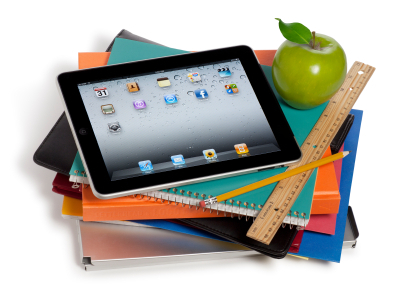
A Day in the Life of a Computer Teacher
The Harness Your Students’ Digital Smarts is a great video on involving the use of technology in the classroom. It was interesting to see how one teacher from rural georgia could create connections for her class and school all around the world. I agreed with the teacher that not all students are able to learn with just pen and paper. In today’s world technology and having computer skills has become vital a lot of things. We use computers to communicate and to get information. So it is very important that children learn from a young age how to work with computers safely and effectively.
The video included a day in the life of a computer teacher and her class in Georgia and how the use of technology has connected them to places all over the world. The teacher, Mrs. Davis, helps her students to understand technology and to become comfortable using it. In her class she teaches on how to use blogs, computer software, and also how to collaborate with people from all over the world by the use of technology. She not only teaches how to use blogs, but she is a blogger herself on the awarded Cool Cat Teacher blog, which has about six thousand readers.
The Brainstorm Team
Mrs. Davis also strongly believes in student involvement and she encourages students to brainstorm and find answers on their own. She describes the pride and empowerment her students feel when they figure out something for his or her self. Mrs. Davis expects the students in her class to use their personal strengths and to think about how they can improve and use their technology skills. She customizes the class’s curriculum by their ability and strengths.
In her computer class, her students are currently learning about Open Sim, a virtual life program. In Open Sim , the students create their own avatars, which are digital representations of a user in any virtual world or any online community. The students also create their own blogs. One student, a girl named Virginia expressed how proud she was of her most recent blog post, a post on rights and responsibilities. The blog post was a collaborative project with other students from around the world on Digi Teen.
The Digi Teen
Digi Teen is a global collaborative platform for student bloggers around the world. The global platform was founded by Mrs. Davis and Julie Lindsey, a teacher in Qatar. Students and teachers from all over the world use Digi Teen to post blogs, connect, and to share ideas.
The Flat Classroom Project
Mrs.Davis and Mrs. Lindsey also founded the Flat Classroom project. The Flat Classroom Project provides a place for students to learn and experience from other students about the trends in technology. The students can collaborate on reports and make videos on the trends in technology. So, they get to experience first hand on the new trends and how to use them.
Technology's Impact in the Classroom
Mrs. Davis’s class is a great example on how the use of technology can really impact a student’s education and a school’s connection with others. The use of technology in a classroom is so important in today's world. It provides students and teachers with a way to learn about new technology and to connect and share with others from all over the world.
Flipping the Classroom
By: Amanda Weller
Flipping the Classroom discusses the importance of the old learning techniques, learning online, and bringing homework into the classroom. Its purpose is to bring learning to a whole new level. Flipping the Classroom was created and modified by Dr. Lodge. His creation is going to allow more creativity and students to get a more hands on experience with technology.
What a student does in the classroom can now be done at home. It will give teachers more time to teach, ask questions, and spend more time with the class. As of now, Flipping the Classroom is only being used for mathematics and it is being used for any grade level.
So far the expectations are high and students are coming to class with questions about materials they are unsure of. Teacher's are finding this new technology very useful because they are able to see what activities the students are doing and how (well) they are doing. Flipping the Classroom is a new and exciting experience that is going to help change and promote a higher level of learning!
Subscribe to:
Posts (Atom)